
Introduction
Maintaining a fleet of trucks can be quite costly these days, making it crucial to keep them running efficiently. A key component for understanding your trucks' status and assessing their performance is with the data obtained through the diagnostic port.
Plugging a computer or a diagnostic device into your truck's diagnostic port is akin to Neo connecting to the Matrix. This special port allows you to delve into your truck's 'brain' and see just how deep the rabbit hole goes. With that last Matrix analogy aside, despite its small size, this nifty port truly is a gateway to a wealth of information collected from various sensors and stored on the truck’s onboard computer. It provides fleet managers, owners, and technicians with detailed performance and health information about a truck.
That being said, why do these plugs vary? Are they interchangeable or universal? This blog aims to demystify the diagnostic port. We'll explore the history and importance of this plug, how to locate and identify the different types, and how to use it effectively to maintain your truck's optimal performance.
History
In the early 1900s, long before the integration of computers and electronics into vehicles, there were numerous auto manufacturers in the United States. These manufacturers shared a common goal: to solve technical design challenges and develop engineering standards. As a result, the Society of Automobile Engineers (SAE) was established in New York City in 1904. Although the SAE is not officially “in charge,” many of its recommendations are seriously considered by governments and Original Equipment Manufacturers (OEMs). These entities often adjust their policies and products based on these suggestions. Here’s a quick overview:
1985 - SAE Introduced J1587
Indeed, 81 years later, a standard was introduced. This was a significant milestone in standardizing vehicle diagnostics. It provided a comprehensive framework for data communication in heavy-duty vehicles and most medium-duty vehicles manufactured after 1985. The J1587 standard defined the format and structure of the messages transmitted. However, the standard for the physical wiring and signaling between devices was defined separately in the J1708 physical layer. Additionally, the J1922 layer was later introduced to enable more complex communications, such as controlling the engine and transmission. These three layers collectively ensure proper communication between devices, sensors, safety equipment, and onboard computers. However, at this time, the diagnostic port was not standardized. This meant OEMs could choose their own ports, with the 6-pin connector being the most commonly used.
1990 - SAE Announces J1939 Development
The development of a comprehensive standard communication network for heavy-duty vehicles, capable of sharing information between individual subsystems, had become essential by the 1990s. During the early to mid-1990s, the J1587, J1708, and J1922 standards met these requirements. However, the J1939 standard, which was in development at the time, aimed to define a network that not only encompassed all the functionalities provided by J1587, J1708, and J1922 but also addressed any new emerging requirements.
1993 - SAE Declares J1939 as the Future
The existing standards of J1587, J1708, and J1922 were not sufficient to achieve the ultimate goal: a high-speed vehicle control and communications network. The development of a more advanced network was prompted by several factors:
- Enhanced performance expectations from component suppliers.
- Advancements in technology.
- Rising customer expectations.
- Government regulations, particularly concerning emissions.
1996 - Finally, 11 Years Later… A Standard Port Emerges
The 6-pin Deutsch connector was established as the standard connector for the J1708 physical layer. The Deutsch Group, a manufacturer of electrical connectors, was founded in 1938 in California by Alex Deutsch. However, this standardization might have come a bit too late to have the desired impact.
2000s - OEMs Transition to the Black 9-pin Deutsch Connector
A few short years into the 2000s, OEMs began to move away from the limited J1587, J1708, J1922, and the Deutsch 6-pin standard. They shifted towards the more advanced Deutsch 9-pin connector and the J1939 network standard. The J1939 standard also incorporated the Controller Area Network (CAN) bus, introduced by BOSCH in 1986. This type of network allows devices to communicate without the need for a host computer. The CAN bus system is still widely used in vehicles today.
2016 - SAE Introduces the Green J1939 9-pin Diagnostics Port
As vehicles became more complex with additional computers, wires, sensors, and advanced technology, the need for improved diagnostics grew. In the past, trucks were equipped with only a few Electronic Control Units (ECUs), but they now feature nearly 20 different ECUs. To accommodate the increased data traffic on the vehicle network, the new green connectors were introduced, doubling the speed of message transmission. Why green, though? The concern was that technicians might inadvertently use older tools, which are not capable of handling high-speed messages, potentially damaging both the tool and the truck. To prevent this, the green port was designed to be slightly different, ensuring compatibility with both green and black adapters and thereby offering backward compatibility.
2020 - A New Development... Sort of
The ELD (Electronic Logging Device) mandate, which became a requirement for fleets in 2017, posed a new question: into what would fleets plug their ELDs? The answer was the 9-pin diagnostics port. The same port was also used for dash cameras. However, this dual usage occasionally led to electrical problems, which concerned OEMs. The solution? A new connector. This time, it was the Technology and Maintenance Council’s (TMC) RP1226 port. Instead of replacing the existing green 9-pin and the J1939 network, OEMs simply added this additional port to the current J1939 network. The 14-pin RP1226 port offers a connection interface for non-OEM and aftermarket electronics with a vehicle, simplifying the process for vendors to attach devices while ensuring the integrity of the vehicle’s electrical and network/communication systems. The challenge, however, lies in the fact that the data accessibility and transmission speeds through the RP1226 port were not standardized. As a result, some vehicles may lack certain capabilities.
The Do-It-All Fleet Management Platform.
Start Today, No Contract. No CC.
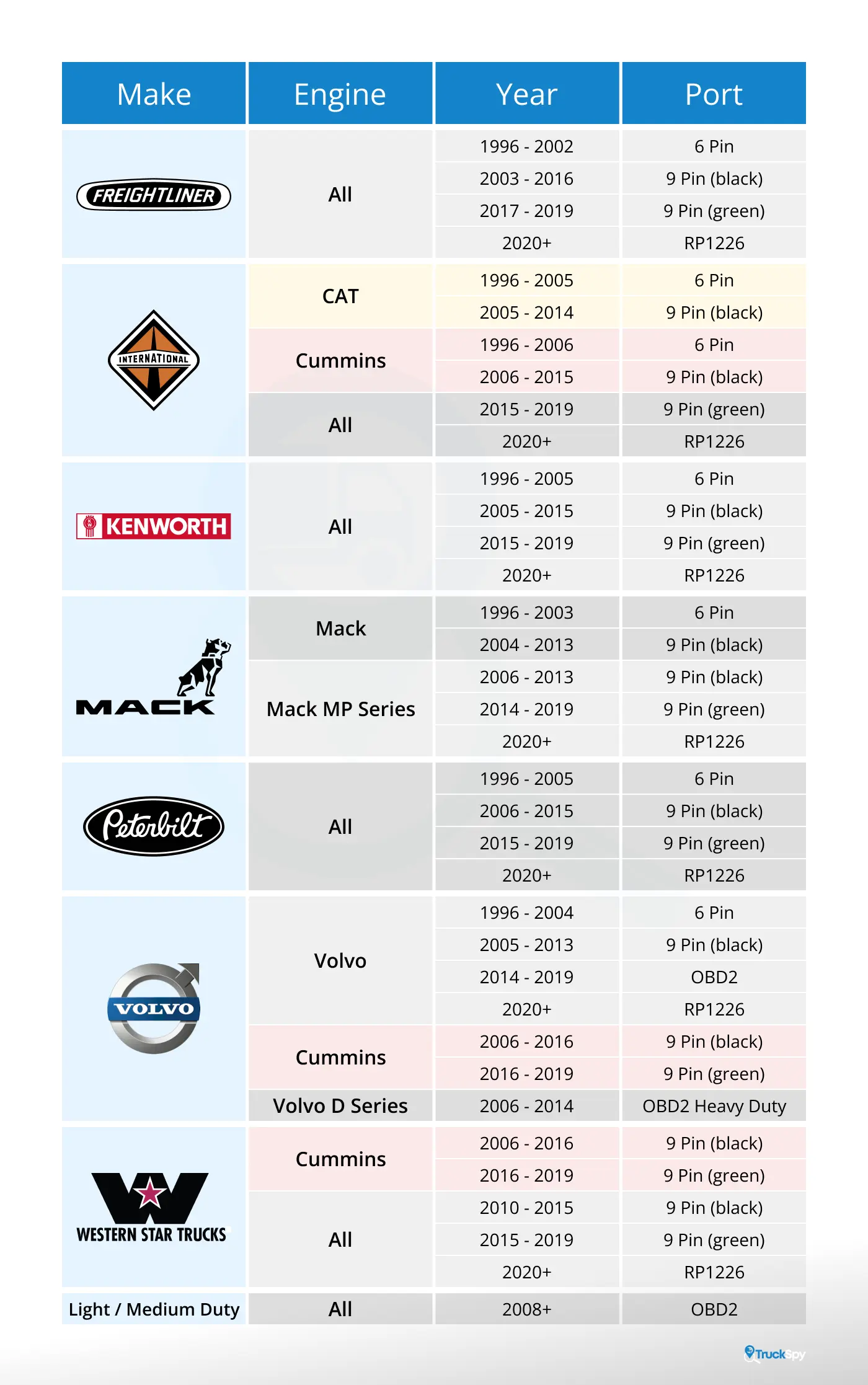
Which Port Does Your Truck Use?
Understanding which diagnostic port your truck is equipped with can be a bit of a puzzle, given the variety of standards across different makes and models. To simplify things, we've put together a visual guide that outlines the most likely port you'll find based on your truck's make, engine, and year. Keep in mind that due to the lack of synchronized updates among OEMs, there could be variations even within the same vehicle type. Use this chart as a quick reference to steer you in the right direction. Remember, when in doubt, it's always best to consult your vehicle's manual or reach out to the manufacturer for confirmation.
The Power
Imagine having access to a comprehensive medical report for your truck. That's precisely what the data from your truck's diagnostic port provides. It serves as a detailed health-check report, revealing intricate details about your vehicle's condition. This valuable information extends beyond mere issue identification; it offers insights into various performance metrics, such as fuel consumption, engine temperature, and RPM.
Think of it as continuous communication from your truck, keeping you informed about its status and sharing details about its operation — like how much fuel it consumes, the temperatures it reaches during long hauls, and the rate at which its 'heart' (the engine) beats. It's akin to a real-time diary of your truck, recorded in a language that scanners or advanced ELDs can easily interpret.
For fleet managers, this data is incredibly valuable. It serves as a tool that can be utilized to optimize routes based on fuel consumption patterns or to plan maintenance schedules proactively, thereby reducing costly downtime. Essentially, it's a crucial component in enhancing overall operational efficiency.
So, the next time you connect a scanner to the diagnostic port, remember that you're accessing more than just potential issue diagnoses. You're gaining a treasure trove of knowledge: a comprehensive health report that enables informed decision-making, helping to maintain your truck in excellent condition. It's all about leveraging the power of data to ensure your truck's wheels keep turning and your operations remain seamless.
The Future
Consider the diagnostic port as an evolving entity, continuously adapting to technological advancements, growing in both capability and significance. Manufacturers are envisioning a future where data can be retrieved wirelessly. This advancement would eliminate the need for physical connections to diagnostic scanners, electronic logging devices (ELDs), and dash cameras, thereby streamlining the process.
Moreover, the rise of telematics is transforming the landscape of vehicle health monitoring. Imagine having real-time access to your truck's health data from anywhere at any time. This capability would enable you to anticipate and address issues before they arise, ensuring seamless operations and minimal downtime. In the world of fleet management, this is akin to discovering gold.
We must also consider the burgeoning potential of AI and machine learning. As these technologies become increasingly prevalent, their integration into diagnostic ports is imminent. Envision an intelligent diagnostic system that not only identifies issues but also predicts them, learns from historical data, and suggests preventative measures. While this may sound like science fiction, the rapid pace of technological advancement could make it a reality sooner than we think.
In Summary
The future of the diagnostic port is about transforming vehicle health management from a reactive to a proactive approach. This modest tool, currently sitting unobtrusively under your dashboard, is on the brink of becoming a pivotal force in vehicle diagnostics, steering us into a new era of vehicle health monitoring and maintenance. In this exciting journey, Truckspy is at the forefront, leading as an all-in-one fleet management tool. Truckspy helps fleets manage ELDs, loads, maintenance, and offers an AI-powered dash camera, playing a crucial role in integrating advanced technologies into everyday fleet operations. It's an exhilarating journey, and we eagerly anticipate what comes next, with Truckspy guiding the way in this dynamic field.
Sources
SAE Wikipedia, SAE 1990 Announcement, SAE 1993 Announcement, Diesel Laptops Blog, SAE J1587 Wikipedia, SAE J1708 Wikipedia, Deutsch Group Wikipedia, 1988 SAE J1587 PDF, J1708 Physical Layer PDF 1993, SAE J1939 Wikipedia, 2010 Vector Introduction to J1939, J1939 Explained, SAE 2006 Data Link Layer, RP1226 PDF Guide, electronic code of federal regulations 40.1.C.86.A,
Author's Note:
This blog was crafted using the block buster method, I dedicated several dozen hours researching and reading articles and documentation. Then a dozen more writing this blog and creating the two images. If you're reading this, I tell you, thank you and have a fantastic day!
Recent Blogs
by Elyse Byers
July 5, 2024




